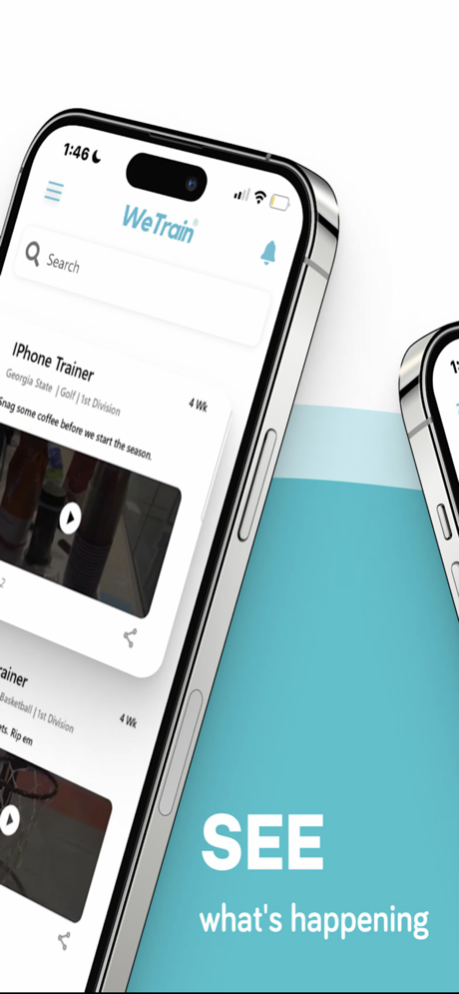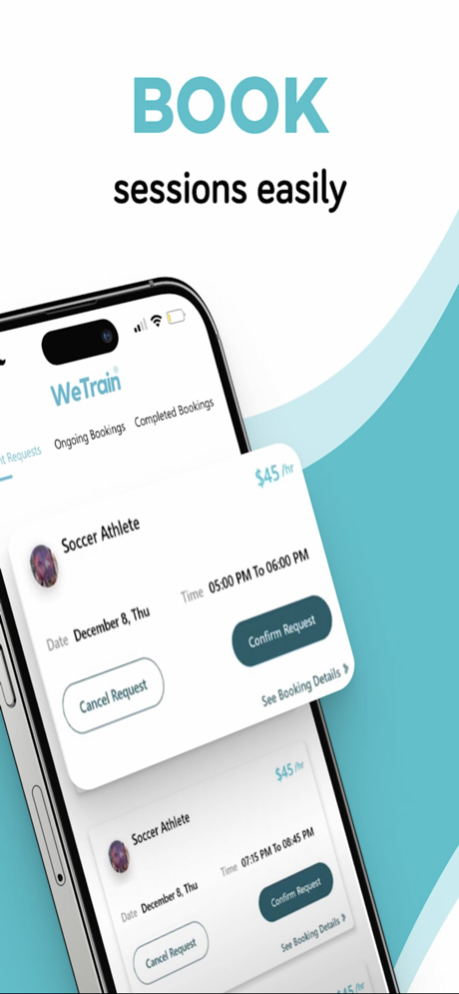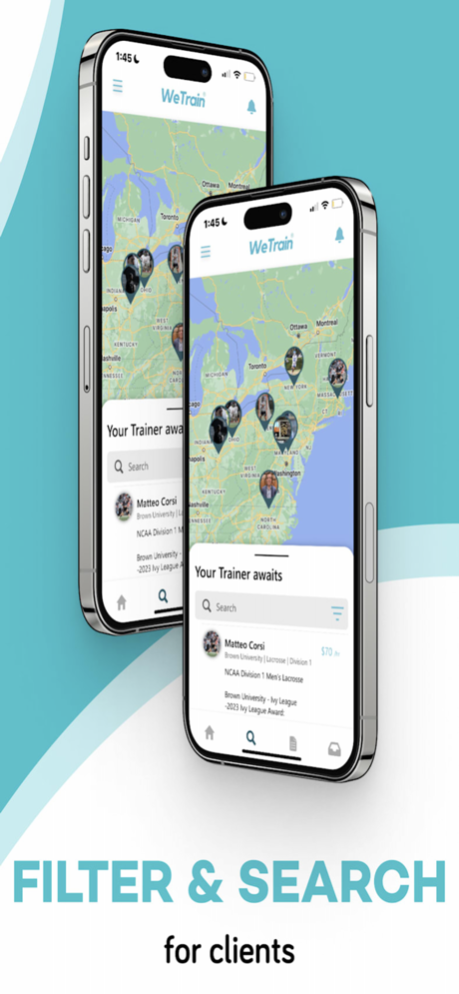WeTrain: Mentee 2.2.7
Continue to app
Free Version
Publisher Description
This is the K-12 Parent Side! It is also available to anyone looking for training from college athletes as well.
The WeTrain mobile app matches K-12 student-athletes with NCAA student-athletes to receive 1 on 1 sport-specific training sessions, group training sessions, and sit-down mentoring sessions, forging a long-lasting bond in the process. Our session bundle option offers sessions at a discounted rate.
WeHealth
This is our sector that allows licensed Physical Therapists, Sports Dietitians, and Mental Health Professionals on our app for all users to book as needed!
HOME PAGE
Use our home page to post or view in-game clips, practice clips, and anything else appropriate athletes enjoy posting.
SEARCH & FILTER PAGE
WeTrain is location-based, so enter your City, State, or Zip Code and access tons of college athletes nearby.
SESSION LOG PAGE
Keep track of your sessions with our in-app session log! WeTrain events are also coming soon across the country.
Explore our website wetrain.com for more information. Let’s help the next generation reach their full potential by downloading our free app today!
https://wetrainapp.xyz/users/privacy_policy
https://wetrainapp.xyz/users/terms_conditions
Mar 15, 2024
Version 2.2.7
-bug fix
About WeTrain: Mentee
WeTrain: Mentee is a free app for iOS published in the Health & Nutrition list of apps, part of Home & Hobby.
The company that develops WeTrain: Mentee is WeTrain LLC (FL). The latest version released by its developer is 2.2.7.
To install WeTrain: Mentee on your iOS device, just click the green Continue To App button above to start the installation process. The app is listed on our website since 2024-03-15 and was downloaded 0 times. We have already checked if the download link is safe, however for your own protection we recommend that you scan the downloaded app with your antivirus. Your antivirus may detect the WeTrain: Mentee as malware if the download link is broken.
How to install WeTrain: Mentee on your iOS device:
- Click on the Continue To App button on our website. This will redirect you to the App Store.
- Once the WeTrain: Mentee is shown in the iTunes listing of your iOS device, you can start its download and installation. Tap on the GET button to the right of the app to start downloading it.
- If you are not logged-in the iOS appstore app, you'll be prompted for your your Apple ID and/or password.
- After WeTrain: Mentee is downloaded, you'll see an INSTALL button to the right. Tap on it to start the actual installation of the iOS app.
- Once installation is finished you can tap on the OPEN button to start it. Its icon will also be added to your device home screen.